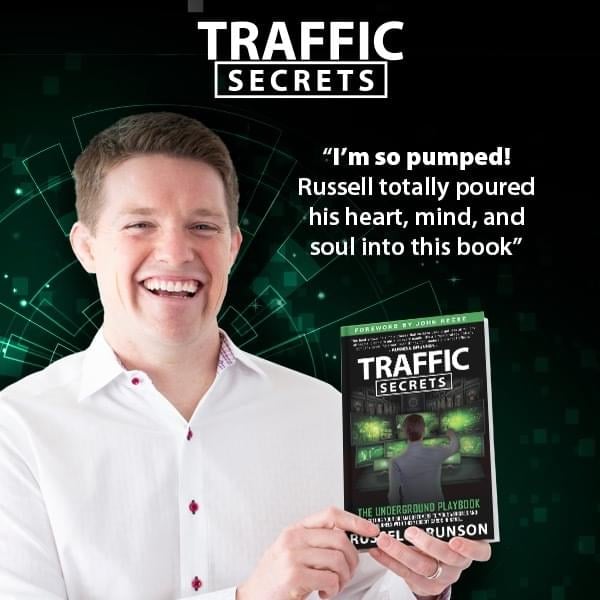Who’s it for? What happens to Apple’s grand vision if this thing flops? And maybe most important, what are you actually supposed to do with this thing?
Here’s are three things you might actually want to try with a Vision Pro, and three that won’t work out so well.
Sitting back to watch (or play) something
I wouldn’t recommend buying a Vision Pro in lieu of a new TV. But the screens in Apple’s headset are so crisp — more so than any other consumer-grade rival I’ve tried — that someone might be able to get away with it.
Watching movies or streaming shows is kind of a joy, aside from having to wear a headset the whole time. Playing casual games worked well enough too, though that’s partially because you can pair Xbox controllers to the headset. That said, the jury is still out on VR gaming, for the Vision Pro.
Unlike other headsets, which come with their own motion controllers for interaction and gaming use, Apple’s headset only tracks your hands — that could be a roadblock for VR developers who would otherwise try to port their games to the Vision Pro.
Quick note: While it’s easy to wrap yourself in a veil of virtual content, don’t expect to feel fully immersed. The Vision Pro might have the sharpest screens I’ve ever seen in a headset, but you’ll still see some black space in your peripheral vision.
The Vision Pro’s sharp screens mean you may actually be able to get some work done with one.
If the Vision Pro and a Mac computer — sorry, Windows fans — are signed into the same Apple ID, just looking at the Mac prompts a “connect” button to appear; tapping it shuts off the Mac’s screen and migrates whatever was on it to the headset.
From there, you can resize and move the VR version of your monitor as you please, and try to type by either looking at letters on a virtual keyboard and pinching your fingers to select them, or by trying to type directly on that keyboard.
If I’m honest, the look-and-pinch typing method is a little easier, but neither are amazing. But if you have one of Apple’s wireless keyboards and its trackpad connected to your Mac, you’ll be able to use those to interact with apps and windows on your headset the way you normally would.
I tried this only briefly, and was taken aback by how natural it all felt — I may just have to ditch the enormous monitor on my office desk.
Taking it out of the house
As with your laptop, Apple seems pretty confident you can use a Vision Pro in an Adirondack chair outside without much trouble.
We’ll see about that. Even after completing the required iPhone face scans to find the right light seal, I could still see a little light peeking in around the edges of the headset in Apple’s bright demo room. It’s hardly a dealbreaker, but it still calls for more real-world testing.
Oh, and in case you were curious: Like iPhones, the Vision Pro will warn you if it’s getting too warm, and can shut itself off if things get too toasty.
That said, I’m more excited about the idea of taking the Vision Pro on a plane, because who doesn’t need a little escape from an economy seat? A “travel mode” should keep movies and documents from drifting away when the plane (or car, or train) starts turning, but the real question here is battery life.
Apple says the Vision Pro’s battery pack, which weighs more than an iPhone and needs to be stuck somewhere while using the headset, offers about two hours of general use. I guess you could always keep it plugged in midflight — that is, unless someone is already hogging the outlet.
First-generation products always come with issues, and the Vision Pro is no exception. Here are three things you shouldn’t, or can’t, do with Apple’s headset.
Walk around all willy-nilly
It’s only a matter of time before someone straps on a Vision Pro and takes it for a walk around town. But that doesn’t mean they, or really anyone, should.
From what I’ve experienced, the Vision Pro’s visual pass-through — that is, your view of the outside world — is fast enough to make walking around in the real world perfectly possible. (In fairness, the same is also true of cheaper rival devices, like Meta’s Quest 3 headset.) But you’ll find yourself without much peripheral vision if you ever took it on a walking tour, and that won’t always feel safe.
I don’t know that I’d even want to wander around new indoor environs while wearing one — I grazed a low coffee table with my leg while moving around Apple’s sparse demo room, and momentarily thought I’d face-plant in front of an audience.
Watch Netflix or YouTube in their own apps
Apple says there will be “hundreds” of apps that have been redesigned or rethought in some way to make use of the Vision Pro’s tricks at launch, and millions of iPhone and iPad apps that work the way they always did, just on a headset.
But some big-name holdouts, like YouTube, Spotify, and Netflix have reportedly chosen to withhold their apps from Vision Pro entirely, at least for now. If you want to settle in with an episode of The Crown, you’ll have to pull up Netflix in the headset’s Safari web browser, because co-CEO Greg Peters doesn’t think the Vision Pro is “relevant” to most of the service’s customers yet.
Have a “normal” conversation with someone
When you’re wearing Vision Pro and you turn to look at an actual person — or if one wanders into your field of view — you’ll see them emerge through your app windows. And, at least in my experience, talking to those folks feels pretty normal, since you can see them as you always would.
But of course, you’ll look a little odd with a computer strapped to your face, even when its outer screen is displaying a facsimile of your eyes. Visual indicators on the headset’s outer screen make it clear when you’re not actively engaged in a conversation, but products like this are still so niche that talking to someone wearing a headset just feels strange.
FaceTime video calls are weird on the Vision Pro, too, because at no point does the other person see your real face — instead, they’ll see a blinking, winking, computer generated “persona” of you.
Creating one involves holding the headset in front of your face as you move your head around, smile, raise your eyebrows, and close your eyes, but the results are sort of a mixed bag.
My persona’s facial features were mostly on-point, though the Vision Pro made my bald head look a bit like one of the Coneheads. And even good-looking personas, like the ones used by Apple spokespeople I chatted with, are clearly denizens of the Uncanny Valley.