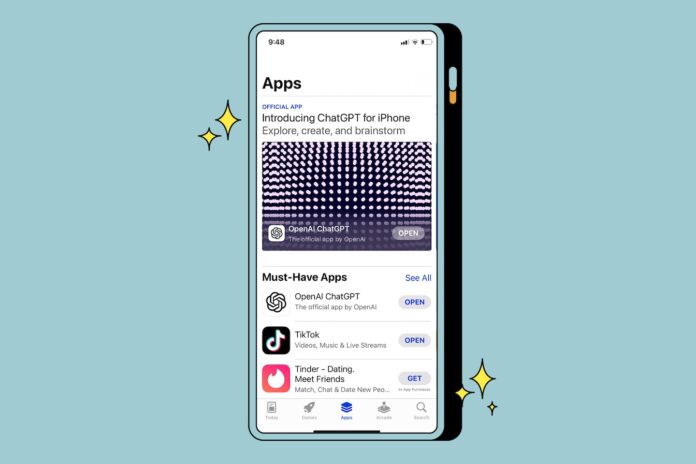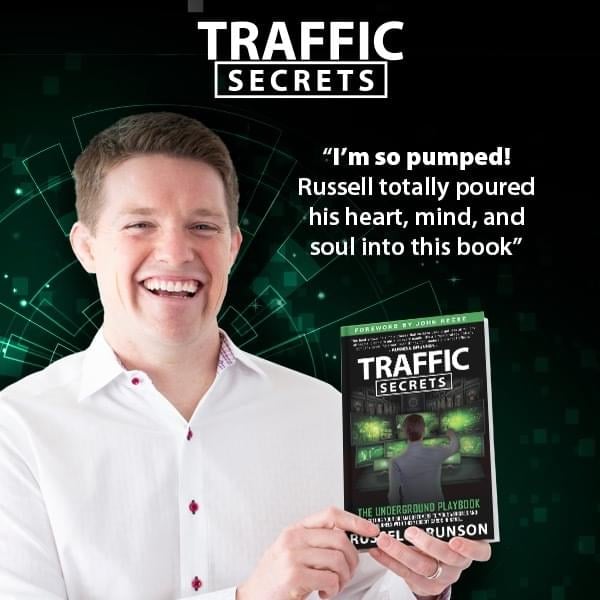As with any launch, this one comes with some caveats: There’s no access to OpenAI’s latest and greatest large language model — GPT-4 — which requires a monthly subscription. (If you’re just trying to get a feel for how these AI-powered bots work, don’t even think about paying.)
But for many people, the lure of a free, simple app offering access to a seriously sophisticated chatbot will be hard to resist. Our advice? Have fun with it, but keep these questions in mind before you download anything.
Which ChatGPT app is the real one?
The official app is just called “ChatGPT,” and its icon in the App Store — and on your homescreen — is a black-and-white version of OpenAI’s floral logo. It’s free and there is no “In-App Purchases” label anywhere on its App Store listing.
It might sound like we’re being a little fussy, but there’s a good reason for that: Punch “ChatGPT” into the App Store’s search box and you’ll find loads of results, many of which proudly proclaim that they’re “powered by ChatGPT.” And that’s technically true — software creators are allowed to build apps and features that rely on OpenAI’s language models. (Snapchat’s love-it-or-hate-it MyAI system is one example.)
But developers trying to tap into the AI hype cycle with chat apps of their own have to pay to tap into ChatGPT, which means they have to pass that cost onto you. That often happens in the form of subscription fees, and at least a few of these app developers try to get that money from you with free trial schemes that can feel a little scummy.
Is ChatGPT listening to you?
Tap the tiny dictation button inside the app’s text field for messages, and you can recite a question or prompt out loud for ChatGPT to chew on. But is it listening to more than that?
We get the anxiety — despite the evidence that suggests our phones aren’t constantly listening to us, finding reasons to feel otherwise doesn’t take long. (After having a jokey chat with my partner this week about cremation, I started getting ads for funeral pamphlets.)
From what we’ve seen so far, there’s little to suggest the ChatGPT app is listening to you more intently than any other app on your phone. It helps that you have to manually start and stop a voice recording for transcription — that can help make sure that only the things you want to be heard ultimately get converted into text.
That said, OpenAI’s speech recognition feature doesn’t work if you’re not connected to the internet, which suggests that your voice recordings are quickly being shuttled to a server for processing. (OpenAI didn’t immediately respond to a request for comment.) That’s not necessarily a dealbreaker — many older smart speakers did the same — but that may not feel right to everyone.
Thankfully, there’s a workaround. Most newer iPhones perform speech recognition directly on-device, so you can use iOS’s built-in Dictation feature to transcribe your requests without sending recordings of your voice anywhere.
What does this mean for your privacy?
For all the attention the app has received since it launched, ChatGPT on your iPhone doesn’t feel all that different from using it inside a web browser.
And unless you were really excited about playing with that speech-to-text feature, there isn’t a huge benefit in using the app compared to chatting on OpenAI’s website.
But you should be careful all the same. While OpenAI has told The Washington Post in the past that it doesn’t use chatbot interactions to build profiles of its users or for advertising, it still hangs onto the messages you send it to further train its language models. In other words, you absolutely shouldn’t disclose any sensitive or deeply personal information while using ChatGPT — something OpenAI warns you about up front.
There’s one more thing about the app that gives us a little pause. If you don’t want OpenAI to save your chats and use them to further train those language models, there’s a “chat history and model training” option you can manually disable. After you do that, OpenAI will only hold onto your conversations for 30 days before they’re deleted permanently.
It doesn’t feel great that you’re not opted out of model training by default, but here’s the kicker: You can’t turn that feature off inside the app at all. You can only do it when you’re logged into the ChatGPT website, which isn’t made clear to people who sign up and use the service through the app. (OpenAI didn’t immediately respond to a request for comment about this, either.)