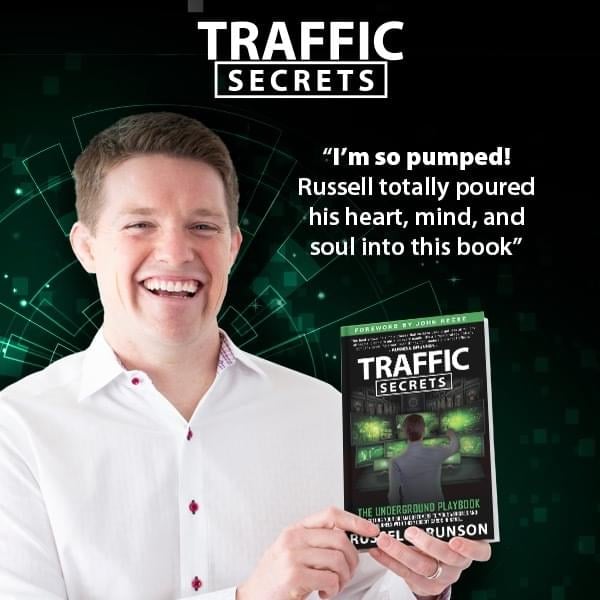Voice note features can be tricky to use. Here’s what to look for.
Most major messaging apps allow voice notes. Open Apple’s Messages, Google Messages, Meta’s WhatsApp or Messenger, or Signal. Look for a tiny microphone or audio wave icon next to the field where you type. On iOS Messages you may need to tap the + and select “Audio” the first time. Press and hold that down to record. Some apps will send the recording automatically when you let go (so no redos), while others require you to tap send.
The microphone doesn’t always mean voice recording. Sometimes it will trigger a dictation option that automatically transcribes what you say into a message.
If you’re communicating with someone who uses a different messaging app, you can record with your phone’s voice memo function and send it to them. On an iPhone, for example, open the Voice Memos app and tap the red button to record. Then tap the three dots to open a menu, choose “share,” and select which messaging app you’d like to use.
In social media direct messages
You can also send voice notes when you’re chatting on social media. Maybe you want to make sure the tone of your DM is clear, or you want to tell your X-only friend a story without typing it out. On Instagram, for instance, there’s a microphone icon next to the spot where you type a DM.
On certain platforms you can share a voice note with your audience. From networking app LinkedIn to dating app Hinge, you get the option to speak into your phone microphone and post directly to your profile to give followers a taste of your personality. For example, on the X mobile app, tap the plus sign to compose a new tweet. Then bypass the microphone icon and choose the icon at the bottom that looks like a tiny audio wave. Now, hold down the microphone button to record.